Track notebooks & scripts¶
In addition to tracking Python scripts, LaminDB tracks interactive analyses performed in notebooks.
By calling track() in a notebook or script, input data, and output data get automatically registered associated with the run.
Note
Provenance tracking of notebooks & scripts is analogous to tracking pipelines, scripts & UI data manipulation, see Project flow.
Setup¶
!lamin init --storage ./test-track
Show code cell output
💡 connected lamindb: testuser1/test-track
import lamindb as ln
ln.settings.verbosity = "hint"
💡 connected lamindb: testuser1/test-track
Initiate tracking¶
Call track() to auto-generate IDs to track data lineage.
Copy these into your cell above track().
ln.settings.transform.stem_uid = "9priar0hoE5u"
ln.settings.transform.version = "0"
ln.track()
💡 notebook imports: lamindb==0.72.1
💡 saved: Transform(uid='9priar0hoE5u6K79', version='0', name='Track notebooks & scripts', key='track', type='notebook', created_by_id=1, updated_at='2024-05-25 15:25:57 UTC')
💡 saved: Run(uid='UwHReZ61Qi7MGLa36Y2x', transform_id=1, created_by_id=1)
💡 tracked pip freeze > /home/runner/.cache/lamindb/run_env_pip_UwHReZ61Qi7MGLa36Y2x.txt
Run(uid='UwHReZ61Qi7MGLa36Y2x', started_at='2024-05-25 15:25:57 UTC', is_consecutive=True, transform_id=1, created_by_id=1)
LaminDB now automatically tracks all input and output data.
Save run reports and source artifact¶
If you want to save a notebook including its run report & source artifact, run:
ln.finish()
See how transforms with execution reports looks in LaminHub:
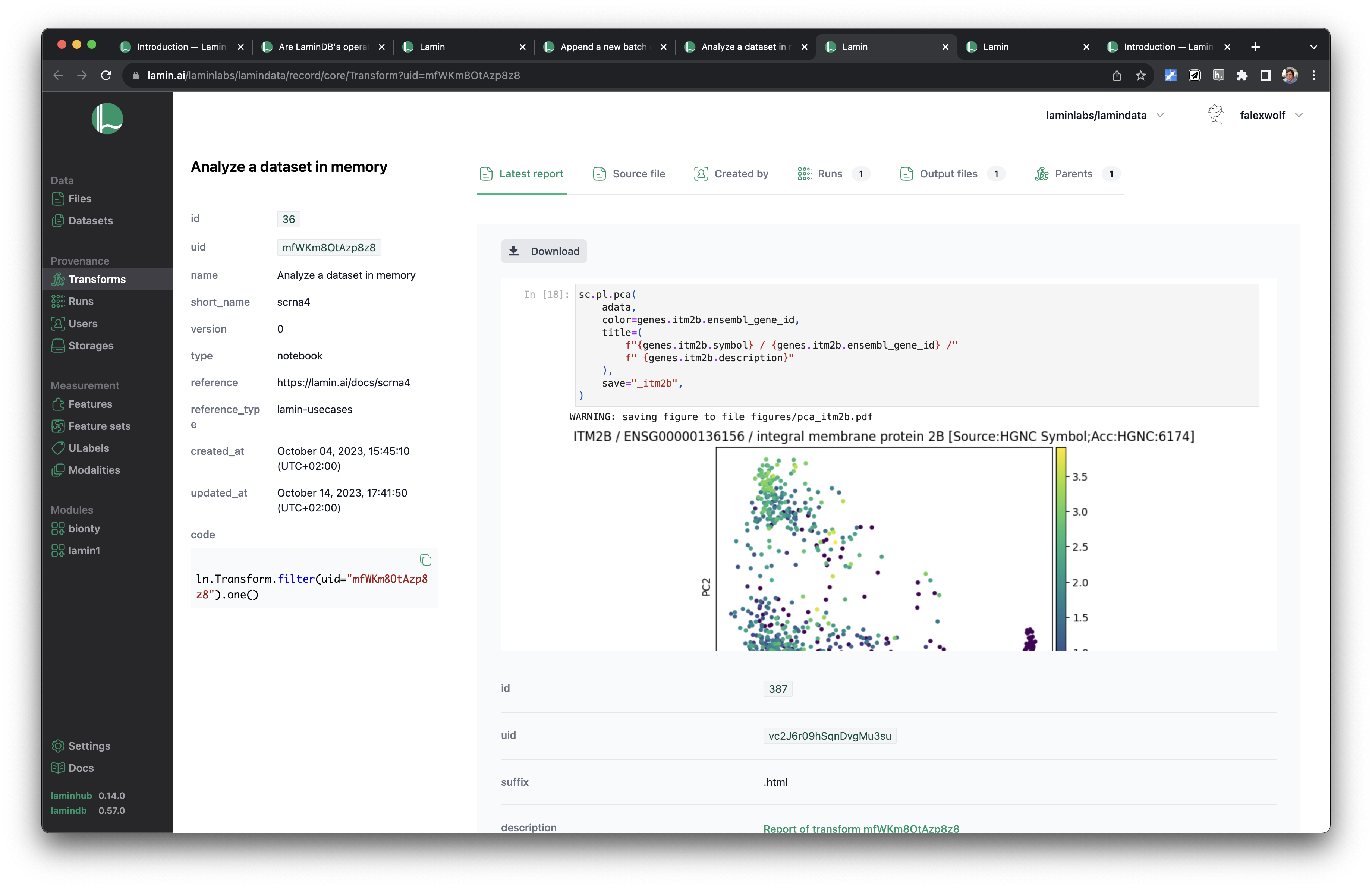
Query for a notebook or script¶
In the API, filter the Transform registry to obtain a notebook record:
import lamindb as ln
transform = ln.Transform.filter(name="Track notebooks").one()
# Your notebook is linked with to its source artifact (stripped of its output cells) and execution report (with the notebook's output cells)
transform.source_artifact
transform.latest_report
On LaminHub, use the UI filter in the Transforms view.
Show code cell content
# clean up test instance
!lamin delete --force test-track
!rm -r test-track
💡 deleting instance testuser1/test-track
rm: cannot remove 'test-track': No such file or directory